Action Items
Before you begin
Treat the 'Action List' feature in Clinical like a reminder system. If there are any clinical items that need to be discussed with the patient such as reviewing weight and blood pressure, or referring them to a dietician, and, upon the patient's return a reminder is needed by the clinician, the 'Action List' is where this information needs to be stored.
When information is stored in the list, a pop-up reminder appears on-screen upon opening the patient's record.
To add to a specific patient's action list:
Procedure
- From the within the patient's clinical record, select the .
-
Click Add. A list of pre-defined recall and reminders reasons will appear.
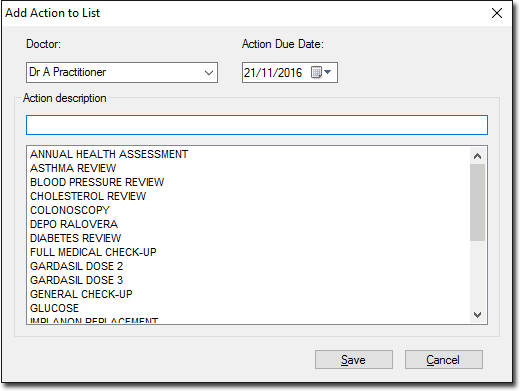
- Select from the list or create a new one. Note that adding a new reason here will not automatically add it to the main list of reasons and reminders.
- Enter the Action Due Date.
-
Click the Save button.
If anything is due in the next 7 days, you will be prompted upon opening the patient's record.
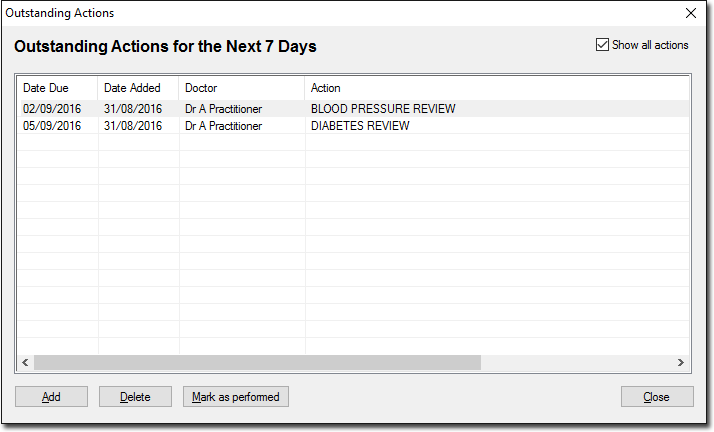
- The Action List can also be used to remind clinicians and staff if they need to chase any test result. For example, you can use the Action List to add a reminder message for yourself to remind you to follow-up any Pathology or Imaging exams (for example) that you have requested.
- Actions need to be marked as performed when the action is complete. This ensures that the list is kept clean and organised. For social reminders such as 'Thank patient for Christmas Card', click 'Delete'.
- Once an action has been marked as complete, it is removed from the list.
