Adding a Practitioner
After registering, add a practitioner when prompted. Users can be managed later via .
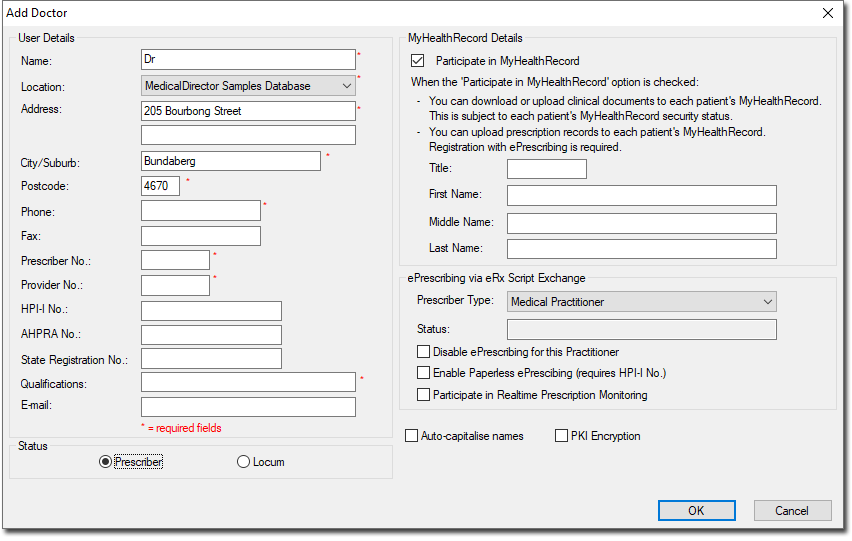
- On the Add Doctor window, fields marked with * are mandatory.
The first doctor you add will have top-level access by default. Give them Options Editing privileges also.
ePrescribing is enabled by default, and registration is required for participation. Regardless of your choice now, you will be prompted to register for ePrescribing shortly.
Complete eHealth information for this practitioner now, including their MyHealthRecord Details and HPI-I number.
After clicking OK, create a password of 6-to-10 characters that does not include any part of the practitioner's name. Click Save to confirm.
You can add further practitioners, along with other types of users later. See Managing Practitioner and User Records.
