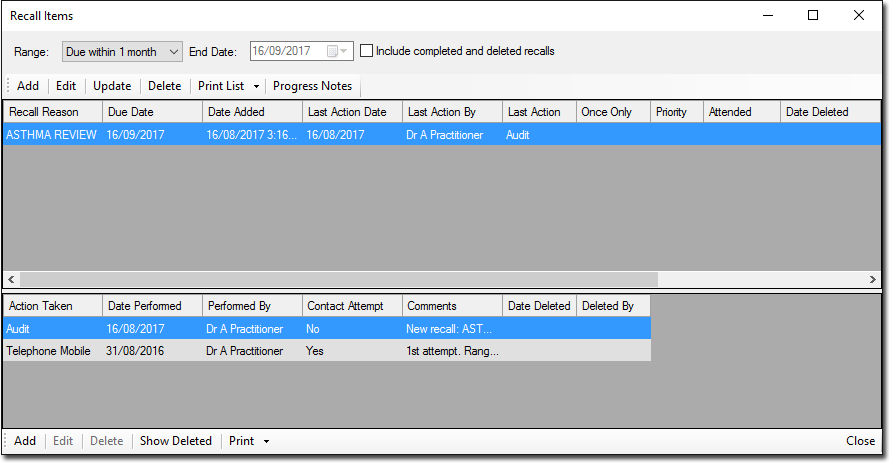B: Tracking Recalls Marked as 'Urgent'
Before you begin
It is advisable to print a list of urgent recalls every day, with all reasons selected. If a recall is marked as urgent, it is imperative that contact is made with the patient.
To track contact with the patient:
Procedure
- Select a Recall entry from the list.
- Click the button.
- Click the Add button.
-
Enter necessary information.
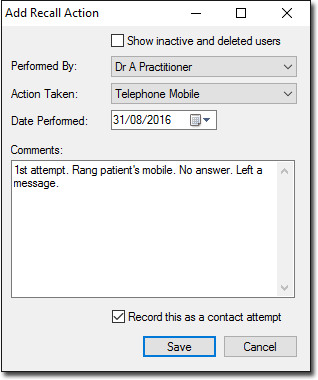
-
Click the Save button.
Note:Any saved recall actions can be seen in the lower section of the Recall Items window.