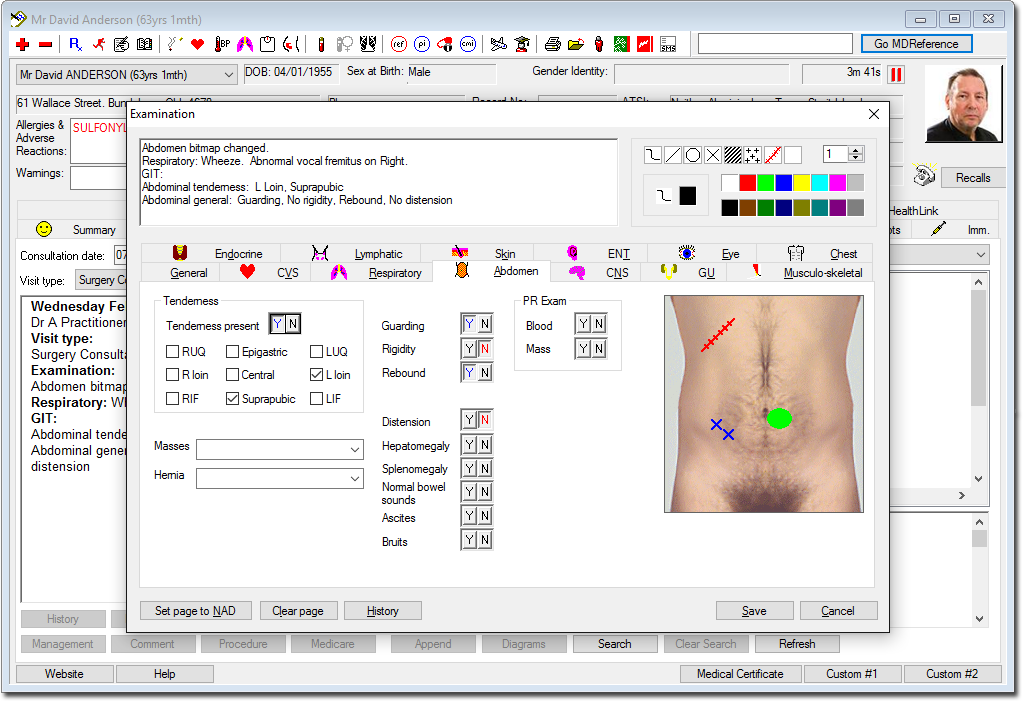Clinical Notes
The clinical notes section of the Clinical software solution allows for data entry by any combination of typing, voice recognition, hand writing recognition, 'macro' style fast auto text key in, where a few key strokes can result in a large amount of text being added, and finally, via series of system-specific History and Examination screens (shown below) with check boxes that translate into full text entries into the patient's Progress Notes.
- All entries from these screens are internally-coded, allowing for easy searching to find patients meeting specific requirements/presentations.
- All clinical notes are stored in an encrypted form on the practice server hard disk drive, thereby preventing unauthorised 'back door' access.