Recall Items
Before you begin
If there is a clinically-significant request, or tests that need to be recorded or followed-up, this type of information needs to be added as a 'Recall'.
To add Recall items:
Procedure
- Open the patient's record.
-
Click

If a patient already has a recall due, a ringing telephone icon appears beside the button.
- The Recall Items window appears.
-
Click the Add button. The Add Recall window appears.
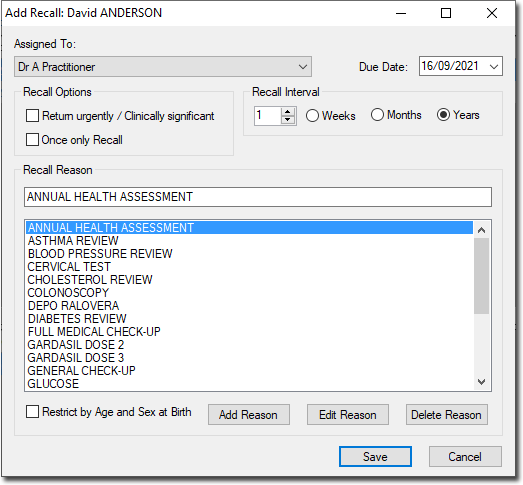
-
Choose the reason from the list. Unless the reason is new do not click 'Add'. Use discretion when clicking 'Add', as it means that the reason will be saved in the main list of Recall reasons, and hence can be seen by all users.
- Please be mindful when clicking 'Return Urgently', as this may work differently for every patient. For example, it may be urgent for a 50-year old patient to return for mammography in 2 years' time, whilst for another patient it may be that it is very urgent that the patient returns the same week.
- If the reminder is one-off, tick the Once only Recall option.
- Click the Save button.
