Using the Action List
Aside from being able to view an Action List per-patient, a user can see all items that are not yet completed, by accessing the list from the main menu, by selecting .
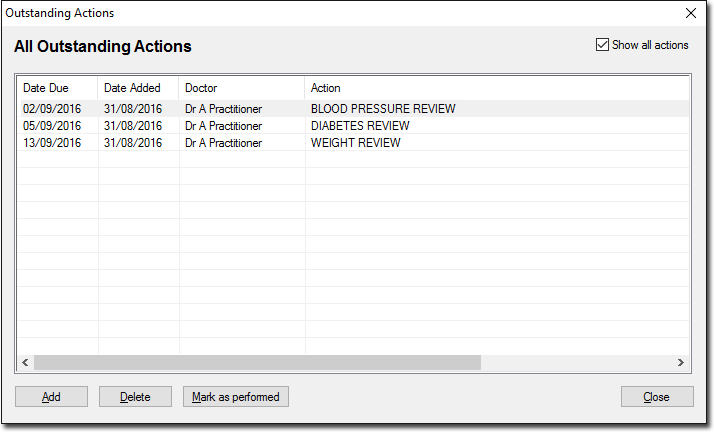
- As mentioned above, the Action List can also be used to remind clinicians and staff if they need to chase any test result.
- The list can be filtered by 'Clinician' or 'Action'. There is also the option to include inactive patients and past actions.
- Check the list regularly. Keep the list current by marking any completed items and deleting any duplication or past social reminder.
