Using the Holding File
Test results can be received by the system electronically or manually. Test results are stored in the 'Holding File' area. Admin staff can import or scan test results, and assign them to a patient and clinician. The clinician needs to review this list and, depending on the result, take action.
For example if a blood test result has come back for a patient and it indicates a dangerously high cholesterol level, the clinician should mark it as 'Return Urgently' and 'Add Recall'. In this way the result will show both in the patient record as a 'Recall' and also in the 'Recall List' for use by Administration staff.
From the main menu select
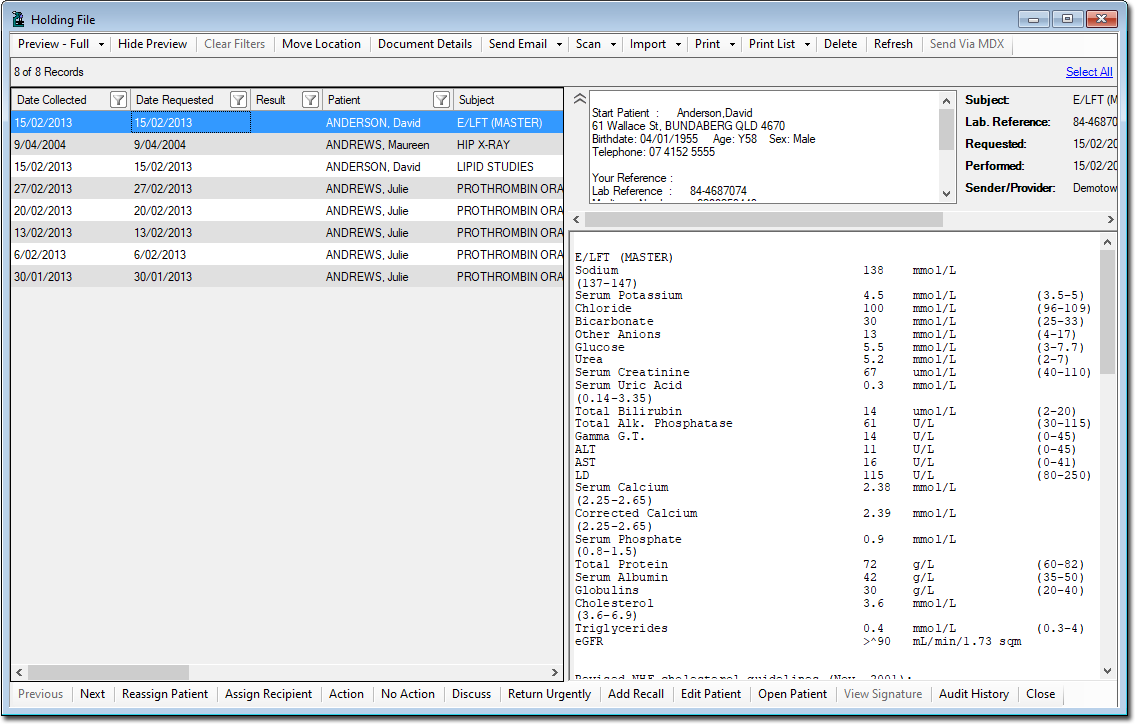
Some Options in the Holding File:
Action: Calls the Action window, and allows the user to assign certain actions such as 'Discuss', 'Return Urgently' and others. It can also be customised.
No Action: Click to indicate that no actions are required regarding the selected Result.
Discuss: Click to indicate that there is a need to discuss the result with the patient.
Return Urgently: Marks the selected item as 'Return Urgently'.
Add Recall: Click to create a Recall notification for the patient.
To keep the Outstanding Request list clean and manageable, once the result is received in the Holding File, the request must be deleted from the Outstanding Request list. However, please note that a single request can hold several different requests.
