Management
Before you begin
Management items are essentially 'frequently-used text that you can insert into Progress Notes using a shortcut key combination'. Each practitioner can store an unlimited number of Management items of up to 250 characters each, and share them with other practitioners on your network. Management items are similar to Comments, with the former also displaying a heading when added to Progress Notes.
Procedure
Click Management. The Management
window appears.
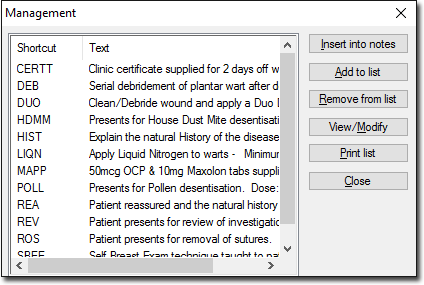
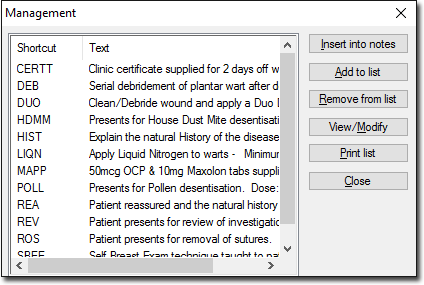
- Insert a saved Management item into Progress Notes by either highlighting the item and clicking Insert into notes or typing the associated shortcut (the Management window must be closed).
- Add a new Management item by clicking Add to list. Enter the management text (maximum of 250 characters) and a shortcut key combination. You can make this item available to all practitioners on your network by ticking the associated check box. Click Save.
