Medicare Benefits Schedule
Before you begin
Associate a Medicare Item Number with a visit.
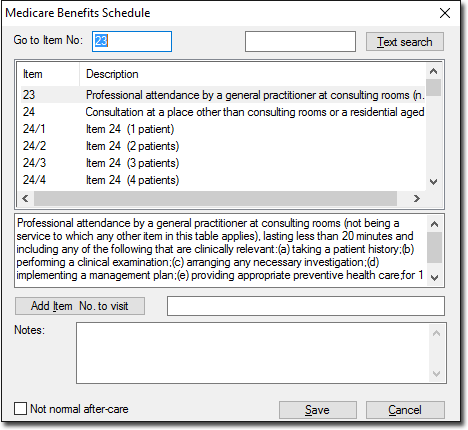
Procedure
-
Click Medicare. To locate an Item Number, either:
Enter the Item Number into the Go to Item No: text box,
Manually scroll through the list of items, or
Enter a keyword into the field provided at the upper-right of the window and then click Text search. Repeated clicking of this button jumps to the next item containing the search text.
- Select an item and click Add Item No. to visit.
- Click Save to save the items to the patient's record (including Progress Notes). This information can optionally be fed back to the Pracsoft Consultation Viewer or a third-party billing package using MedicalDirector Clinical's VISITS.OUT file. There is also provision for the entry of Notes/Comments on this window. Notes entered here are also saved to the VISITS.OUT file.
