Reason for Contact
Before you begin
Record a diagnosis with the DOCLE list of conditions.
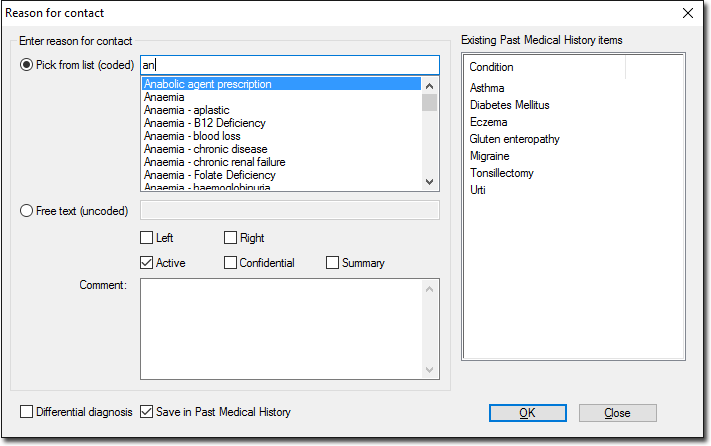
Procedure
-
Click Reason. Enter the procedure name in the
Pick from List (uncoded) box.
- Alternatively select from previous procedures or conditions listed in the Existing Past Medical History Items list.
-
Double-click an item from the list of choices.
- Alternatively free-type a reason into the Free Text text box.
-
Optional Modifications:
- By default the procedure is marked as Active.
- Select either Left or Right or both to mark whether the procedure is for the Left, Right or both sides.
- Indicate whether you want the record saved to the Past Medical History list and as the primary reason for visit.
- To list this procedure on printed letters and summaries, tick the Summary check box.
