Reason for Contact
The Reason for Contact module allows you to enter a diagnosis into the Progress Notes, using the DOCLE coded list of conditions that is also used in the Past Medical History section of Clinical.
Select the Progress tab in the patient's clinical record.
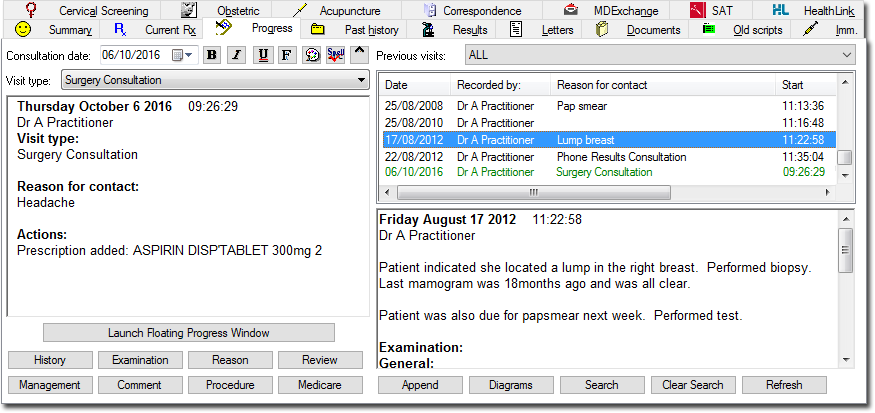
Click Reason. The Reason for Contact window appears.
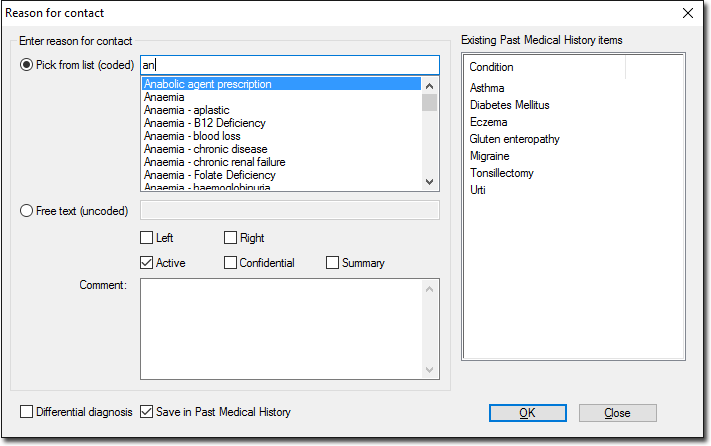
Enter the first few letters of the procedure name in the Pick from List (uncoded) text box. A list of procedures that start with the letters entered is displayed. The list of procedures changes dynamically as text characters are entered or deleted. Alternatively you can select from previous procedures or conditions listed in the Existing Past Medical History Items list.
Double-click the required item from the list of choices. Alternatively you can either select from previous procedures or conditions listed in the Existing Past Medical History Items list or free-type a Reason for Contact into the Free Text text box.
Optional Modifications:
By default the procedure is marked as Active. To change this, clear the Active check box.
Select either Left or Right or both to mark whether the procedure is for the Left, Right or both sides.
By default, the check boxes are set so the record is saved in the Past Medical History list and as the primary Reason for visit. Clear these check boxes if required.
To list this procedure on printed letters and summaries, select the Summary check box.
