System Configuration
Manage database configurations.
Clinical and Pracsoft are capable of connecting to multiple patient databases. Recall that when you open the application you are prompted to select and log on to a database (configuration).
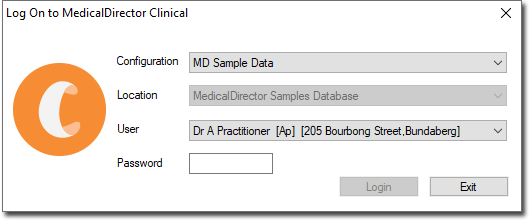
This is useful in situations where you might travel from one surgery to another to work with different patients, and need to connect to each surgery's patient database as necessary. In order to connect to a database, Clinical/Pracsoft needs to know some basic settings for it such as the name of the database, the name of the server on which it resides, and the location of that server, for example. These settings are known as a configuration, and configurations are managed via MedicalDirector Maintenance.
