Searching Product Information
Before you begin
Procedure
To search for Product Information:
-
Either:
- Within the patient's Clinical window, click

- Select .
- Press F12
- Within the patient's Clinical window, click
-
The Product Information window appears.
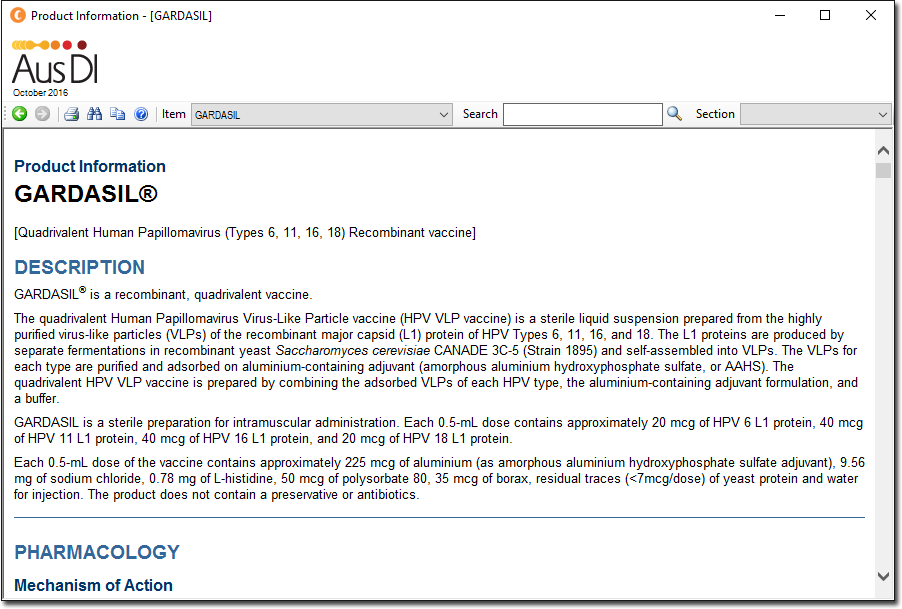
- Enter the search criteria for the drug in the Find Drug field. The associated Product Information is displayed.
-
Select
 Copy to copy this information to the
clipboard, or
Copy to copy this information to the
clipboard, or  Print to print the information.
Print to print the information.
- Click Close to return to the main window.
