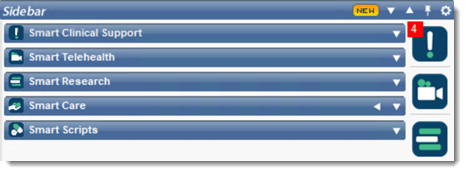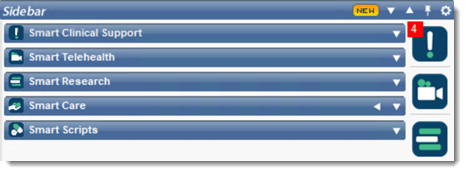Using the Smartbar
Tip:
You are required to create a user account for some
widgets. The same account details can be used when you sign up for Smart Telehealth, Smart
Care and Smart Visual Dashboards. If you do use the same username and password, you need
only sign in once for each session.
To display the Smartbar, select .
Widgets that you have enabled are displayed on the Smartbar. For the widget you want to
use, click the ![]() caret to expand it and display further information.
caret to expand it and display further information.
You are required to login to some of the widgets; you should only need to log in once.
Smart tools for which there are notifications or information available display a badge with
a count of the items of interest. For example, there are 4 items of interest for Smart
Clinical Support.