Finding a Patient by Phone Number
Search for patients by their phone number.
Procedure
To search for a patient by their phone number:
-
Select or press F2 to open the
Select Patient from List window.
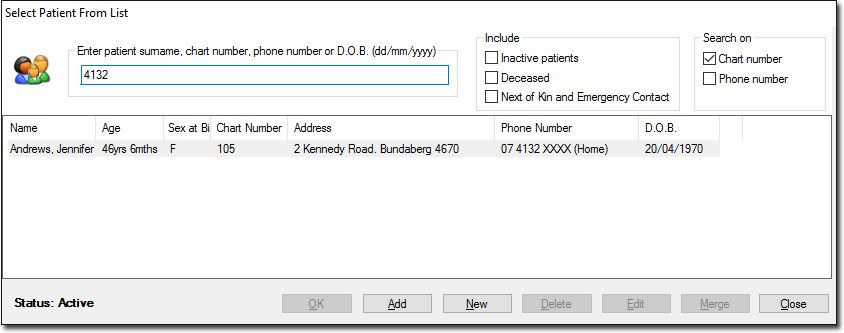
- In the Select Patient From List window, in the Search on pane, set Phone number.
- In the Enter patient surname... search field, enter the patient's phone number.
