Past History Tab
The Past History tab displays a summary of the patient's medical history.
This is not to be confused with a patient's clinical progress, as recorded via Progress Notes.
To display the Past History tab, press Alt + H.
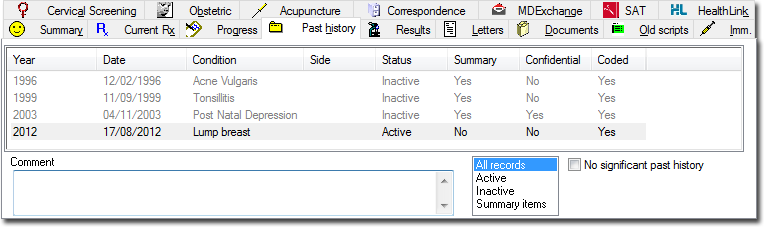
- Year - the year in which the condition first occurred
- Date - the date on which the patient informed you of the condition
- Condition - a description of the condition
- Side - the side of the body affected
- Status - the status of the condition, whether active or inactive
- Summary - whether the condition should be printed in summaries
- Confidential - whether the condition is confidential
- Coded - whether the diagnosis was made by selecting from the DOCLE list of diagnoses
- Comment - any comments recorded for the selected condition
- No significant past history - set if there is no past history to report
Filter the conditions displayed by selecting a status in the list. Include All Records or only Active, Inactive or Summary conditions.
Sort the conditions by clicking on the appropriate column heading.
When viewing all records, inactive items are displayed in grey.
Your practice can configure a reminder to check a patient's past history. For more information, see Prompt/Preventive Health Options.
To view a percentage of patients who have not been asked about their past history status, see Clinical Data Statistics. You can also print a list of these patients.
