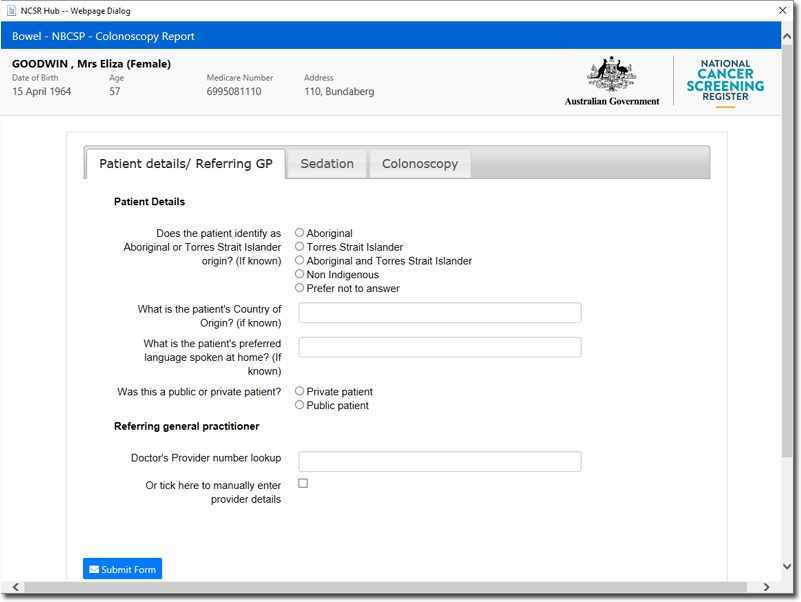Accessing the NCSR Hub Widget
Patient information from the NCSR is displayed in the NCSR widget in the Sidebar in MedicalDirector Clinical.
Procedure
-
For registered patients, the widget appears as follows with the NCSR
History tab displayed by default. This tab contains the patient's
history of screening results retained within the National Cancer Screening
Register.
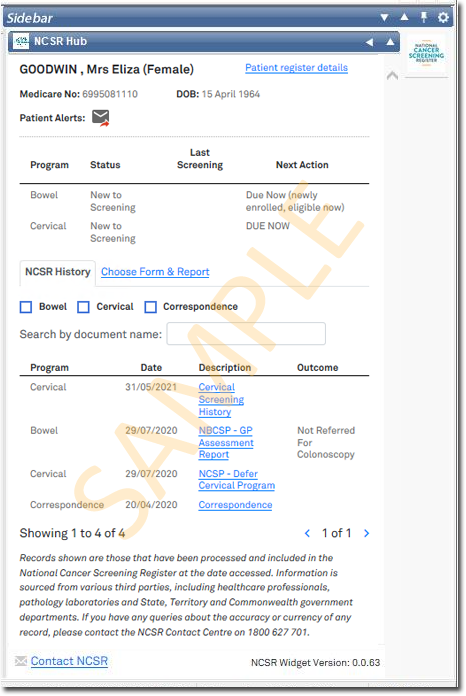
-
Switch to the Choose Form & Report tab to select a
form/report to submit.
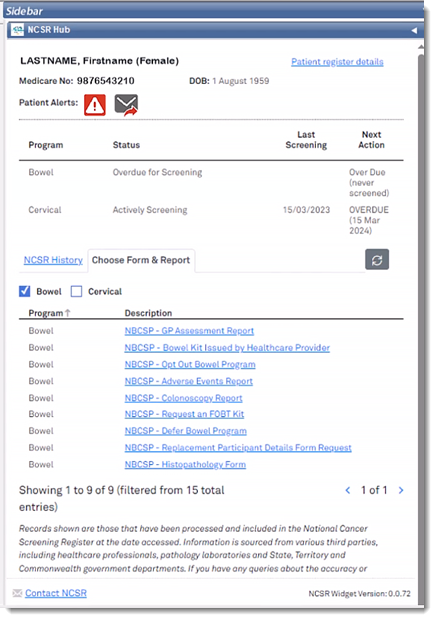
-
Complete and submit the form.