Installing the NCSR Hub Widget
Add the NCSR widget to MedicalDirector Clinical.
Before you begin
Procedure
- Access the Sidebar.
- Click New at the top right hand corner to add a new widget.
-
Locate the NCSR Hub widget.
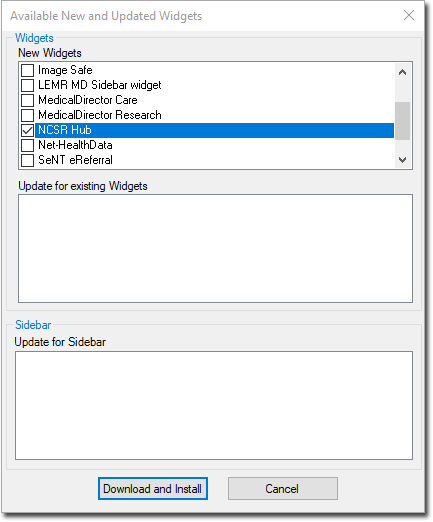
- Click Download and Install.
-
You will be prompted to grant access permissions for the widget. Ensure you set
Apply to all and set Allow for all
permissions.
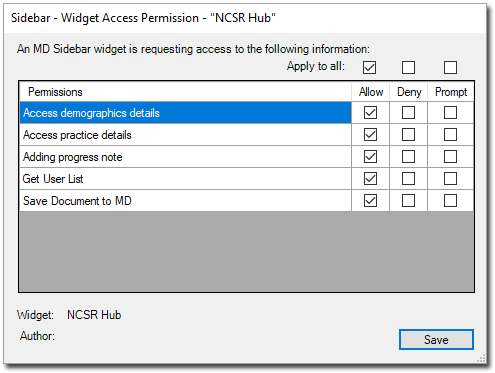
- Click Save to confirm.
