Changing Your Clinical Licence Details
You can view and modify your licence information either from within Clinicalor using the MedicalDirector Maintenance suite.
Before you begin
Procedure
- Select from the Main menu.
-
In the User Database window, click Change
Licence.
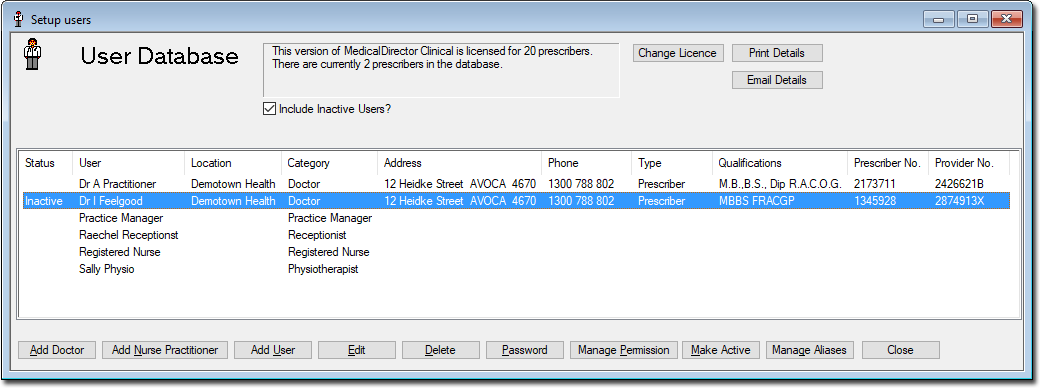
-
In the Licence Details window, enter the new licence key in
Licence Key.
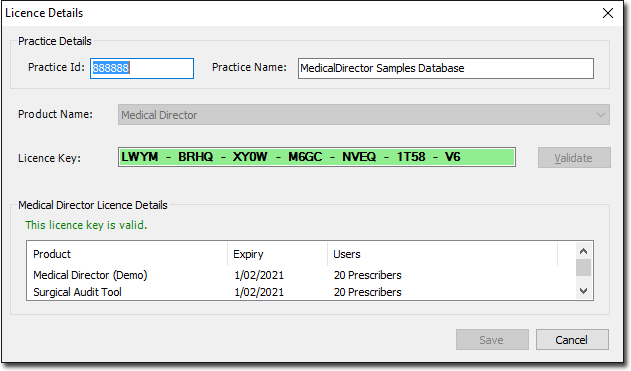
- Click Validate. Valid licence keys are displayed in green, invalid keys in red.
- Click Save.
