Importing Certificates into Pracsoft
Before you begin
Procedure
-
Within Pracsoft, select . Select the IHI Search tab.
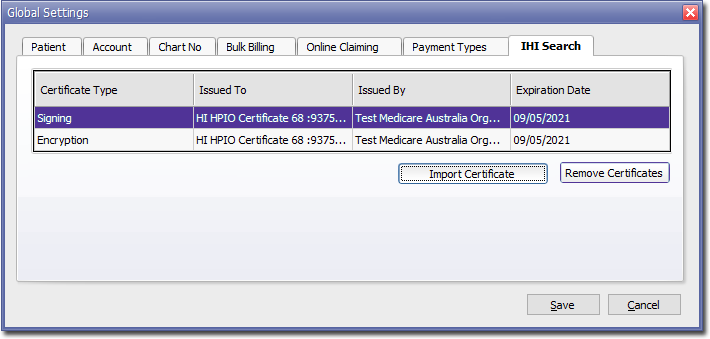
-
Click
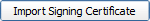
The Import Signing Certificate window appears.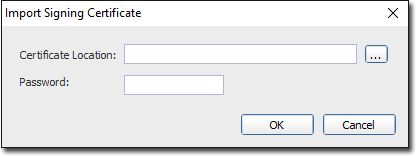
-
Click

to browse to, and select your Certificate. -
Enter the Certificate's password, and then click

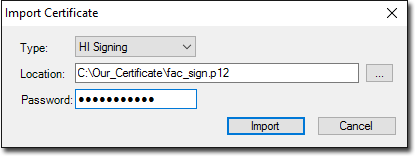
- Repeat this process to import the Encryption Certificate, via the Import Encryption Certificate button.
