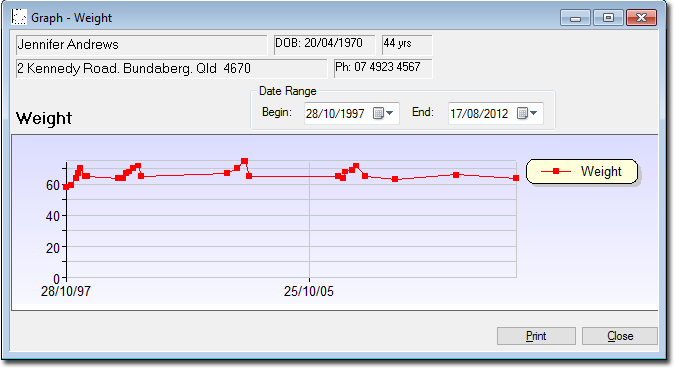Measurements
The Clinical measurements window displays the history of a patient's various clinical measurements.
Measurement data is entered via Progress Notes and various Tools.
To view clinical measurements, in the Clinical window, select Clinical Measurements.
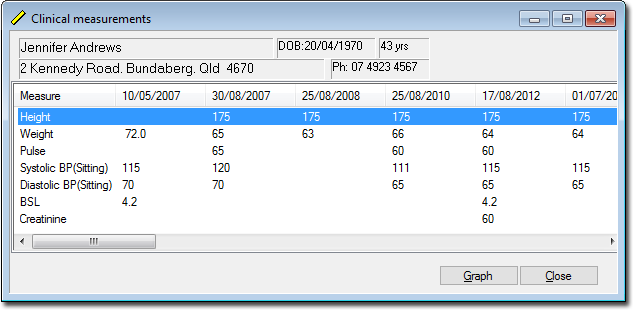
- Measurements are listed on the left side of the window and separated into the various sections, including BMI, CVRISK, PEFR, SYSTOLIC, DIASTOLIC, for example.
- Measurement recording dates appear as column headings.
- To view specific measurements in graph form, select an entry and click
Graph