Editing Immunisations
For immunisations already transmitted to the AIR, you can edit the date,vaccine type, site, sequence or batch in the patient's record.
Procedure
To edit an immunisation:
- Open the patient's record.
- On the Imms tab, select .
- In the list of immunisations, right-click the immunisation you want to modify and select Update Encounter.
-
In the Edit Vaccination window, amend the required
details.
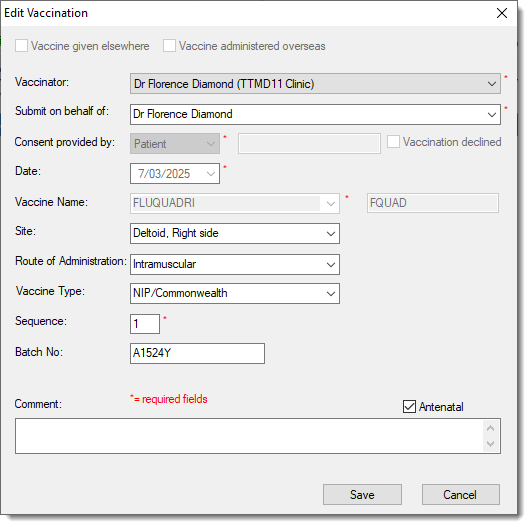
- Click Save.
Results
The immunisation is automatically updated in the Immunisations History Statement and on the Practice Immunisations tab.
