Installing Widgets via Sidebar
Before you begin
The information below can also be found below the web page after completing the download.
Procedure
- Log into Clinical and ensure that Sidebar is visible. If not visible, click the main Clinical menu .
-
In the Sidebar settings menu click Check for New/Updated Widgets.
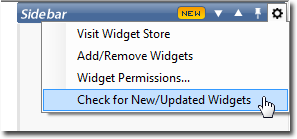
-
The Available New and Updated Widget screen appears.
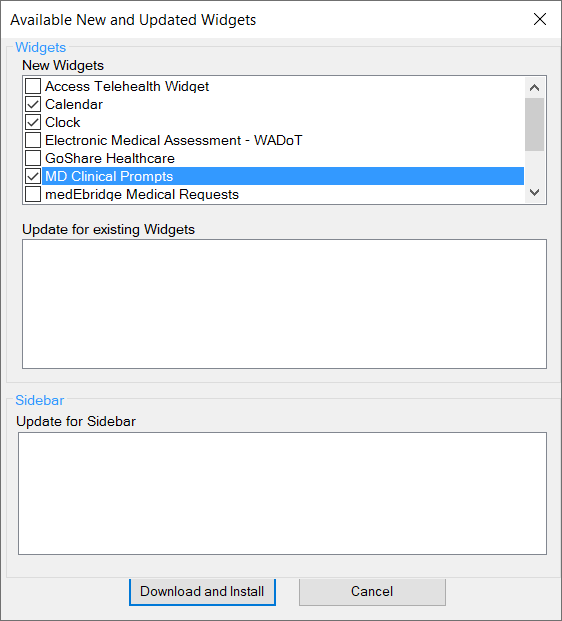
- Check the widget(s) you would like to install and click Download and Install
