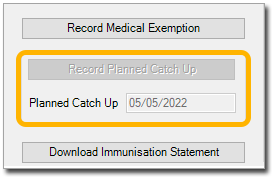Planned Catch Ups
Before you begin
You can record a planned catch up for the patient, if you;
- were unable to administer all overdue vaccines today, or
- are waiting on results to support testing of natural immunity, or
- need to order in additional required vaccines.Note:an individual can only ever have one catch up schedule recorded with AIR. You should not select this if;
- you have vaccinated the individual and they are no longer overdue for vaccines, or
- you feel the parent/guardian does not intend to vaccinate the individual.
To record a planned catch up:
Procedure
- From the patient's Clinical Window, select the Imm. tab.
-
Locate and click Record Planned Catch Up. You will be
prompted to confirm your understanding of the requirements/limitations of recording a
planned catch up for this patient.
- Note that if you choose to proceed, a planned catch up date (six month's from the current date) will be generated for you automatically and cannot be modified.
-
If you wish to proceed, click OK. The Planned
Catch Up date is generated for you, as shown in the example
below.