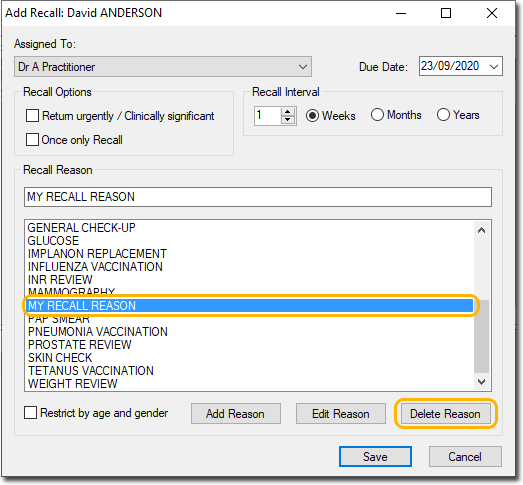Stage 2: Deleting Custom Recall Protocols
Delete unwanted custom recall protocols that are not in use.
About this task
Procedure
To delete any unwanted user-defined recall protocols:
-
From within a patient's record select . The Recall Items window appears.
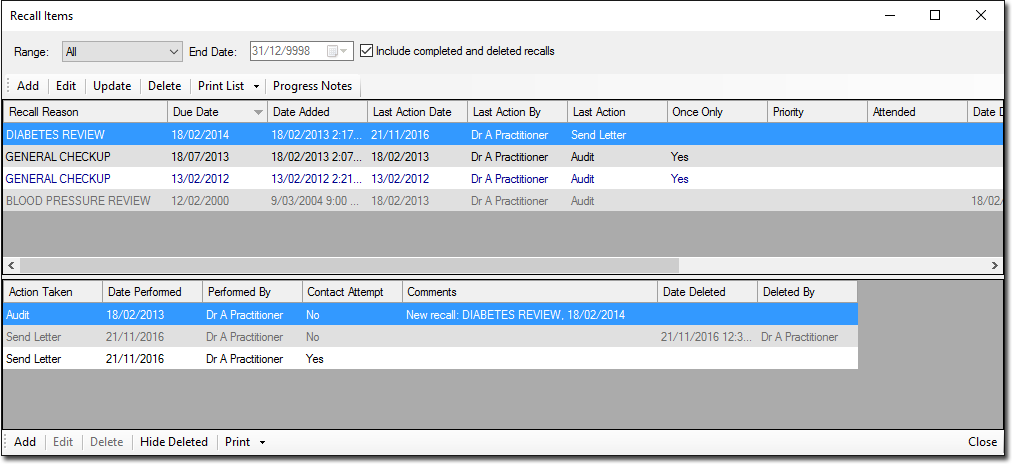
- Click Add. The Add Recall window appears.
-
Select the user-defined recall reason you wish to remove from the list, and then
press the DELETE key on your keyboard, or click Delete
Reason.