A Note About the Actions List
The Action window allows you to record Notations and Comments against a patient's Investigations Result.
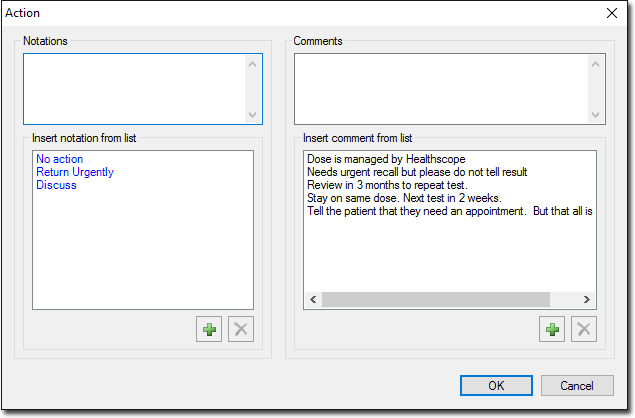
There are two ways to add a notation/comment:
- Select a notation/comment from the lists provided, and click OK
- Record a new notation/comment in the text boxes provided. If you choose this method, you then have another decision to make: whether to also add the new notation/comment to the list of saved options.
- To record the notation/comment against the patient's record and also add it to
available lists, click the associated
 button, and then click OK
button, and then click OK - To record the notation/comment against the patient's record withoutalso adding it to available lists, simply click OK There's an important caveat about this option you need to be aware of: notations/comments recorded in this way cannot be removed from the filter list in the Actioned Items window. See below for more information.
- To record the notation/comment against the patient's record and also add it to
available lists, click the associated
