Cervical Screening Results Summary
Before you begin
Clinical > Cervical Screening Results > Summary
To view statistics on all the Cervical Screening results you have recorded,
Procedure
- From the Clinical Front Screen, select .
-
You will be prompted to select one or more doctors, and an interval in which to search for statistics.
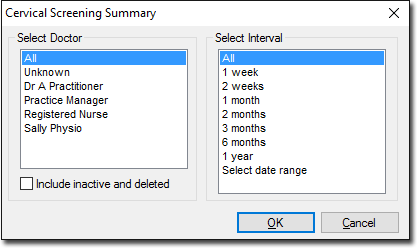
- (Optional) Indicate whether you wish to include inactive and deleted doctors via the associated check box.
- Select an interval and click OK
-
The window appears.

