Configuring the Menu Tree
You can select which reports will be available within the Menu Tree upon start-up of MedicalDirector Stats, or during the use of MedicalDirector Stats. To do this, from the MedicalDirector Stats main window either
- Select or
- Click

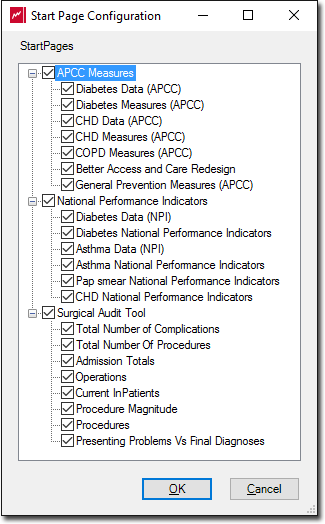
Within this window de-select all the reports you wish to make unavailable from the Reports Menu Tree. You can always edit this list at a later time. Click OK when you are ready to confirm and continue.
You will be returned to the MedicalDirector Stats main screen, at which time you should notice the Reports Menu Tree has refreshed to reflect the changes you made. These changes will remain in effect for the duration of your session and when you next open MedicalDirector Stats.
Note:changes you make to the menu tree are global, and thus seen by other users.
