Installing the My Health Record Certificate
Before you begin
- These instructions need only be performed on one computer.
- You will need your My Health Record Certificate. Save it to a location you will remember. You will need to access this location shortly.
Procedure
- Within Clinical select .
-
Within the Options window, select the PKI tab.
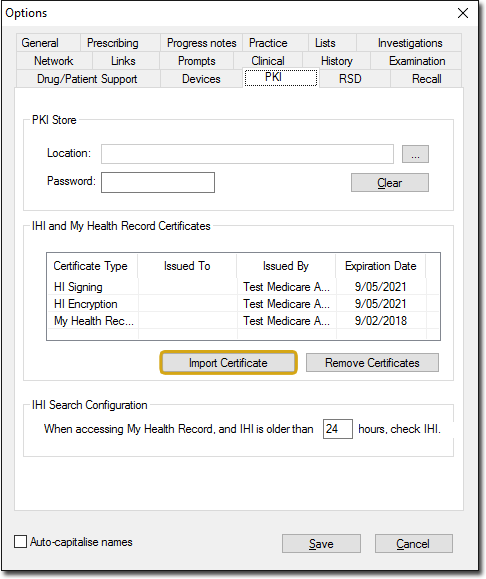
-
Click Import Certificate The Import
Certificate window appears.
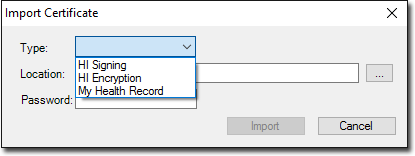
- Via the Type drop-down list, select the My Health Record Certificate option.
-
Click
 to locate
the My Health Record Certificate. You will be returned to the Import Certificate
window.
to locate
the My Health Record Certificate. You will be returned to the Import Certificate
window.
- Enter the password for the My Health Record Certificate.
- Click Import and then Save on the Options window.
