Modifying Scheduled Tasks
Before you begin
Procedure
-
Click Scheduler in the Schedule tab.
The Task Scheduler window is displayed.
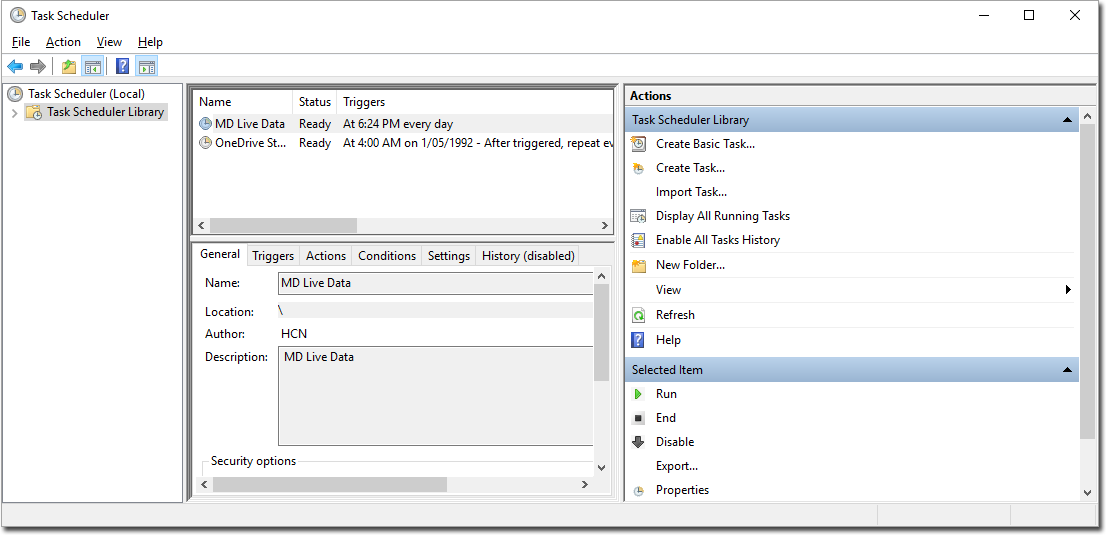
-
Right-click the task name and select Delete from the pop-up menu.
- By default, the task is named MD Live Data, but may be named after the backup you scheduled previously.
-
Close the Task Scheduler, and reschedule the task using the Schedule tab of the HCN Backup utility (described above).
MedicalDirector does NOT recommend adding tasks directly via the Window Scheduled Tasks utility.
