Reprint a Cervical Cytology Request
Before you begin
Note:
this procedure only re-prints the request - it does not re-request the cytology investigations.
Procedure
-
Click
 in the
toolbar of the patient's Clinical
Window.
in the
toolbar of the patient's Clinical
Window.
-
The Cervical Cytology Request window appears.
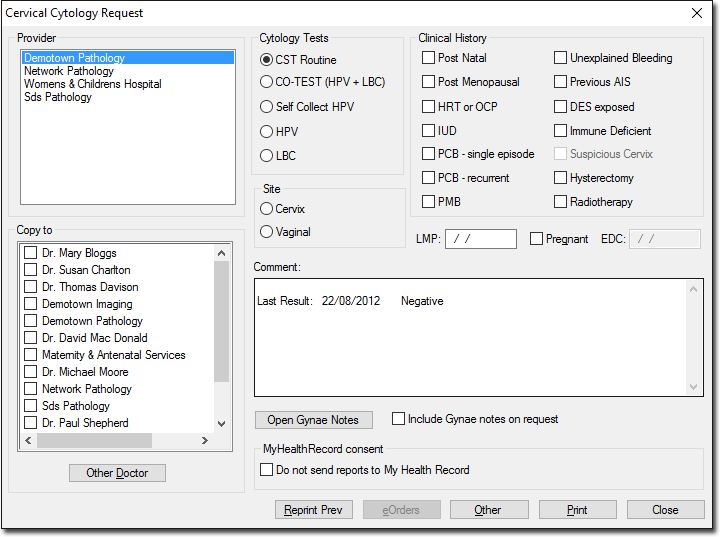
-
Click Reprint Prev The Reprint Previous Cytology Request
window appears. Select the request you wish to reprint, and then click
Print.
- Only one previous request may be selected/printed at a time.
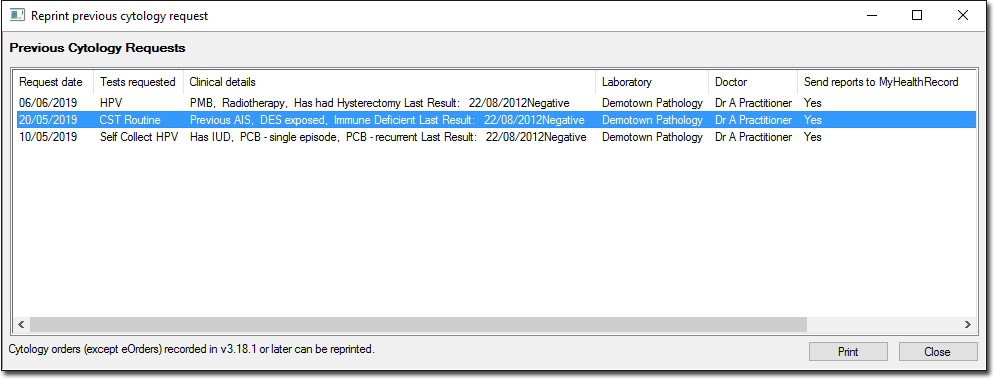
- Only one previous request may be selected/printed at a time.
