STEP 3: Configure ePrescribing – Practitioner Configuration
Before you begin
Procedure
- From the Clinical front screen, select . The User Database window appears.
-
Locate and double-click the record of the practitioner who you wish to enable ePrescribing for. The Edit Doctor Details window appears.
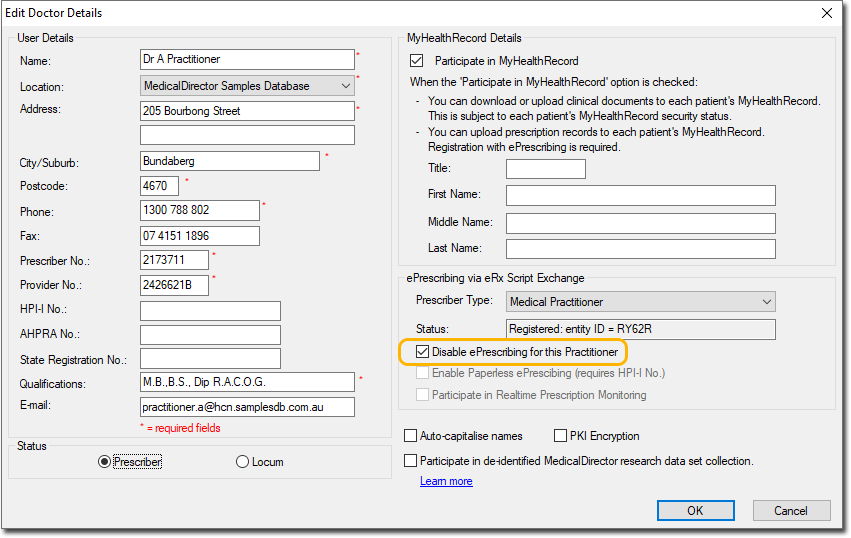
- If necessary, remove the tick from the Disable ePrescribing for this Practitioner check box.
