Searching for Current Medications
Before you begin
Procedure
-
From the Clinical Window, select . The Patient Search window appears.
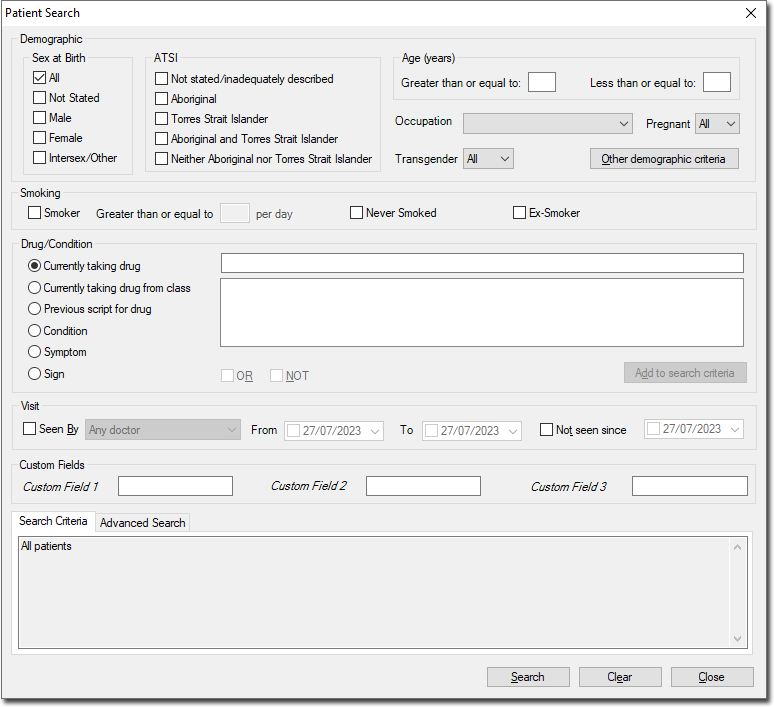
- Within the Drug/Condition section, ensure the Currently Taking Drug option is selected.
- Enter the name of the medication you wish to search for into the text field to the right of the Currently Taking Drug option.
- Click Add to search criteria Your selected medication is added to the criteria field at the bottom of the window, for example 'All patients using Lumiracoxib'.
- Click Search. A list of patients matching the criteria is generated.
-
(Optional) Once the list of results is generated you can then:
- Create a Recall.
- Printing the List: The list of patients can be printed using This list will include both the home and business telephone number to facilitate contacting patients.
- Create a Mail Merge letter: A generic or customised letter can be sent to all patients on this list from Letter Writer via Mail Merge
