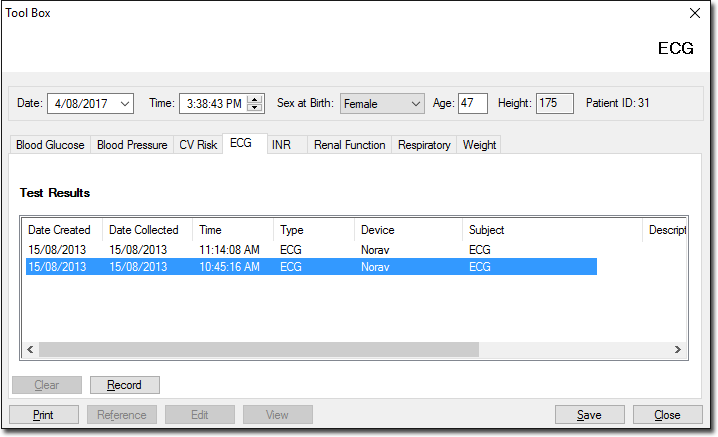Testing the Norav PC-ECG in Clinical
Before you begin
Procedure
- From within the Clinical Window, select
- ClickRecordto enter the appropriate patient values for this test. The Available ECG Machines window is displayed if more than one device is installed. Select the device you wish to use from this window.
- Select the test type of Rest ECG or Stress Test. The Norav software opens.
- Conduct the test. After you have finished recording, close the Norav application.
- The test results are now displayed within the ECG Tool box tab.