Troubleshooting 2D Barcodes
Barcode does not display on printed form?
Ensure you are using one of the supported lab names as your provider name. See Setting up Investigations Downloads.
Barcode does not print in correct position on form?
Solution 1 – Check Form Version: Check with your administrator that you are using the latest version of the pathology request form that caters for 2D Barcoding placement.
Solution 2 – Adjust printer offsets: You can use the standard MedicalDirector Clinical Print Options dialog to fine-tune the position of the text and 2D barcodes on the pathology request forms.
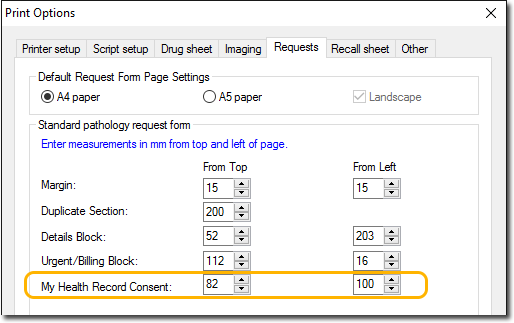
The Top Margin and Left Margin fields can be used to adjust the position of the 2D barcodes.
Any specific references to barcodes within this window (e.g. Shift Barcodes) refer to pre-existing 1D barcodes and are not related to 2D barcoding.
