Checking-Off New Results
Check that new results have been correctly matched to patients.
Before a new Investigations Result can be transferred from the Holding File to a patient's record, the following steps must be taken:
- Matching - MedicalDirector Clinical must know which patient the result belongs to.
- Checking - a practitioner must make a visual examination of the result (as displayed) and make a notation based on their professional judgment.
From the Holding File, examine your patients'
results and action them. For more information, see Using the Holding File.
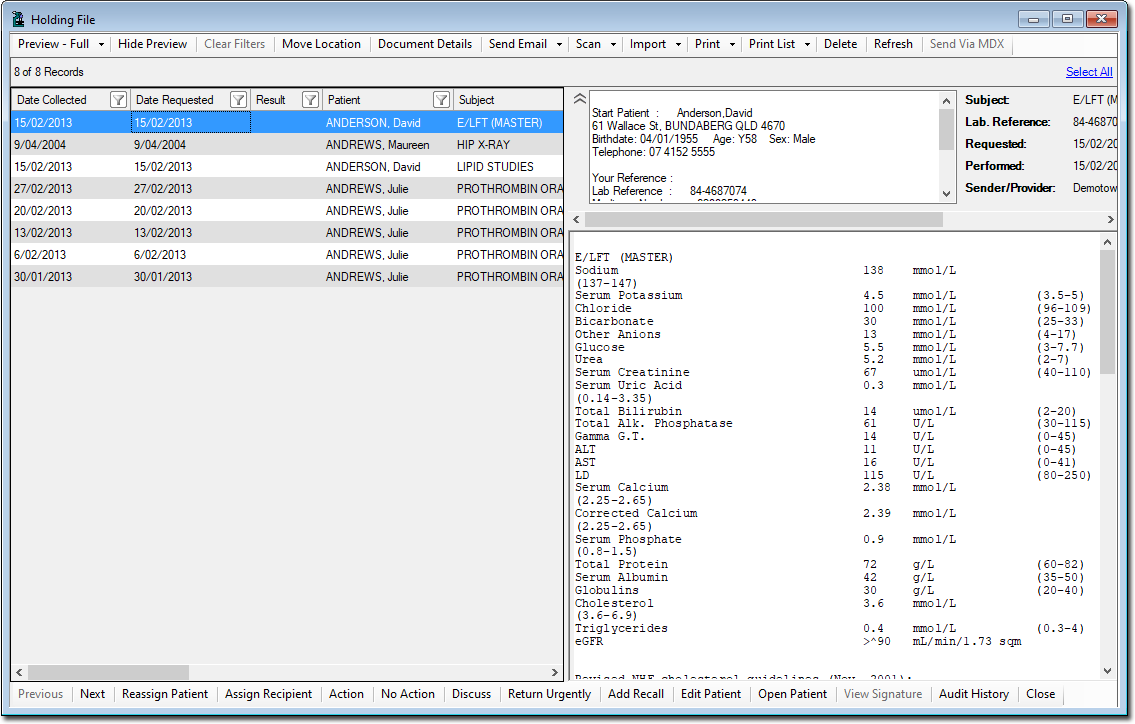
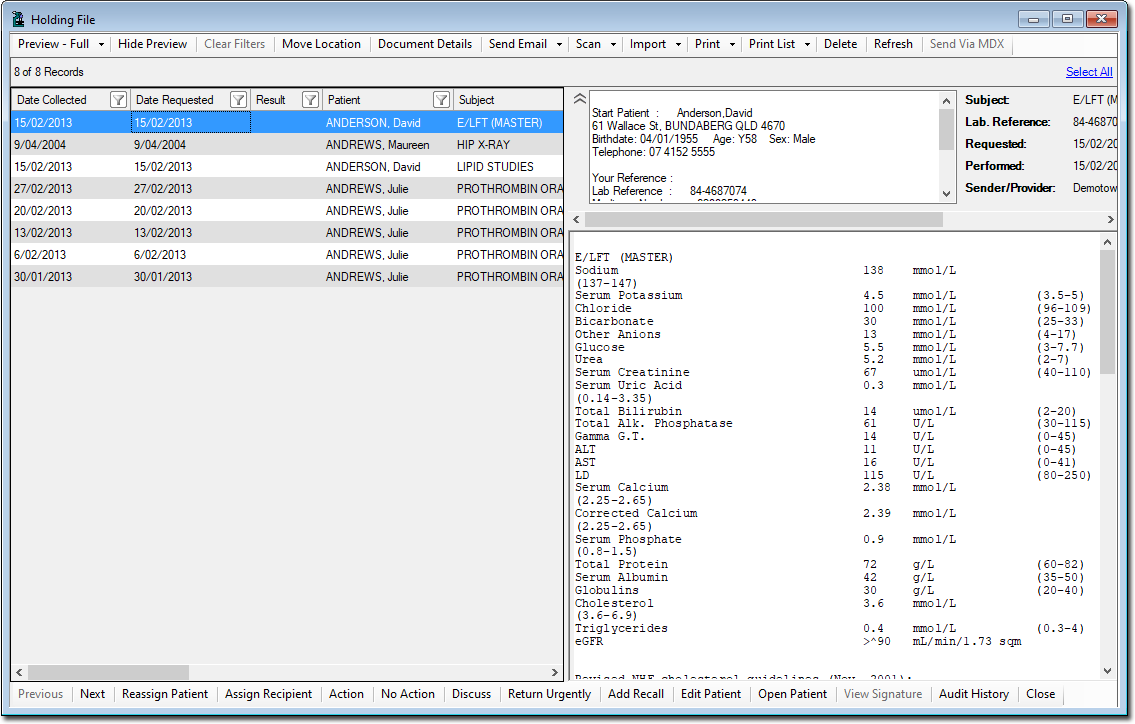
Note:
the range of options available to you will be limited
by the level of access you have. See the Permissions Matrices below for more
information.
When checking the results from the Holding File to the patient's record, results with TESTNAME Letter, Correspondence, Discharge Summary, Summary, or an empty field are stored in the Letter file not Results.
HealthLink RSDs always save to the Letters tab of the Clinical Window.
