Review Notifications
Add a Progress Note review notification as a recall or as text within the Progress Note itself.
Procedure
To record a Progress Note review notification:
-
Select the Progress tab in the patient's
clinical record.
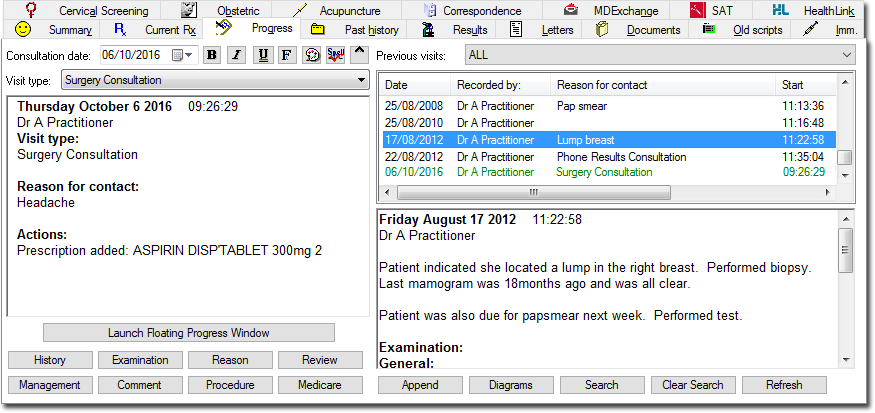
-
Click Review. The Review Interval
window appears.
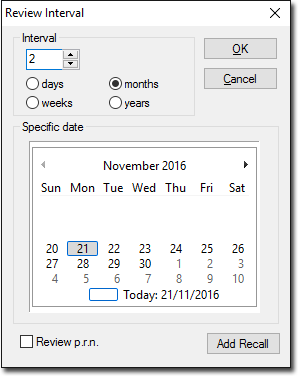
- Record when you want the review to occur. Either set a period from today's day in the Interval section, or select a specific date in the calendar.
- To add the abbreviation p.r.n. to the Review section in the Progress Note, set Review p.r.n..
- To generate a Recall notification, click Add Recall. For more information, see Recalls.
- Click OK to confirm your selections.
