Patient's Recall Items List
View a patient's recall items.
To display a patient's recalls, in the patient's record, click Recalls.
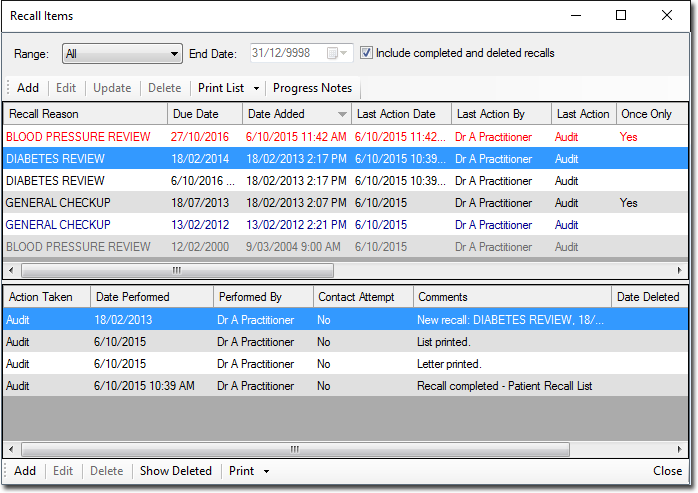
- Items displayed in red are urgent.
- Items displayed in blue have been completed.
- Items displayed in grey have been deleted.
The upper section displays the list of recalls recorded for this patient. Use the Range, End Date, and Include Completed options to filter the list.
| Field | Description |
|---|---|
| Add | Creates a new recall. |
| Edit | Edits the selected recall. |
| Update | Allows you to update (i.e. complete) the selected recall,
which means to; Complete (end) a once-only recall, or Complete (end) the current instance of a recurring recall, after which a new instance of it is created automatically. See Completing/Updating Recalls for more information. |
| Delete | Deletes the selected recall, and records a note about this action into the patient's Progress Notes. Note that you cannot delete a completed recall. |
| Print List | Prints the selected recalls, via your Letter Writer printer. |
| Print List > Print List To... | Prints the selected recalls, prompting you to select a printer. |
| Progress Notes | Allows you to view any Progress Note that were recorded on the same day the original recall was created. Note that a Progress Note for a Recall is only recorded if you create the recall via the patient's record. |
The lower section displays any actions you have recorded against a given recall. A Recall Action is a note recorded about a Recall that typically relates to correspondence or contact regarding a Recall.
| Field | Description |
|---|---|
| Add | Records a new action against the selected recall. |
| Edit | Edit a selected recall action. Note that you cannot edit recall actions associated with completed recalls. |
| Delete | Deletes a selected recall action. Note that you cannot delete recall actions associated with completed recalls. Deleted recall actions are hidden from view, but can be revealed by clicking the Show Deleted button (see below). |
| Show Deleted | Displays deleted recall actions. This button is only available if there are deleted recall actions to reveal. |
| Prints the list of recall actions, via your Letter Writer printer. | |
| Prints the list of recall actions, prompting you to select a printer. |
