Compact Business Systems Drug Sheet
Before you begin
Summaries > Compact Business Systems
Pre-printed stationery can be obtained by contacting Compact Business Systems at http://www.compact.com.au
To use Compact Business Systems Drug Sheets:
Procedure
-
Select from the patient's record. The Compact Business Systems Drug Sheet window appears.
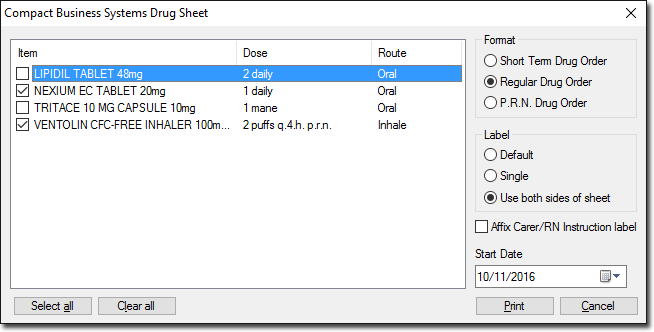
- Select the medication to print from the list of items displayed.
- Click Select all to print all medications.
- Click Clear all to clear all selected medications.
- Select the appropriate Format option.
- Select the appropriate Label option.
- Indicate whether you wish to affix a Carer/RN Instruction label.
- Enter a start date or select a start date from the drop-down calendar in the Start date field. The drug sheet starts on the date entered.
-
Click Print to print the labels.
- If Single is selected as an option in the Label section, the Single Label window appears.
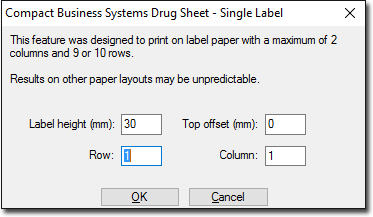
- Enter the appropriate settings and click OK to print the label.
- If Single is selected as an option in the Label section, the Single Label window appears.
