Conducting a Telehealth Consultation in Clinical
Before you begin
Procedure
- Open the patient's record Clinical and access the Smart Telehealth widget.
-
Select the Upcoming menu option. Locate the consultation you with to commence.
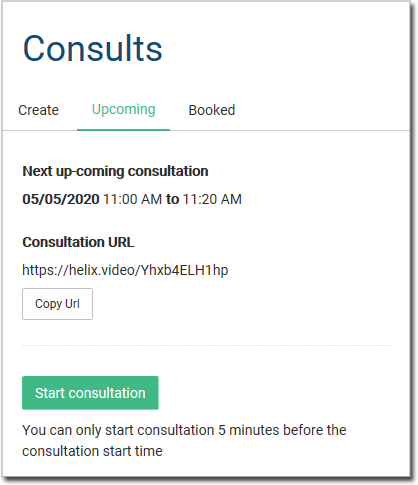
- Click Start Consultation to initiate the video consult with the patient.
-
The patient joins the Telehealth meeting by clicking the URL sent to them when you
created the consult.
Tip:To send the telehealth link to your patient again, click Copy Url and paste the link into an email for your patient.
