Configuring Clinical for My Health Record
In order to access the My Health Record system, and transfer patient documentation between Clinical and My Health Record, you must ensure you have configured the following:
- Indicated your participation in My Health Record via the User Database.
- Recorded your HPI-I number via the User Database.
- Via the User Database you can also edit your record to include the My Health Record details as you wish them to appear within the My Health Record system.
- Recorded the Practice's HPI-O number via Tools > Options > Practice tab.
- Recorded the Practice's Organisation type via Tools > Options > Practice tab.
- Recorded the Practice's Service type via Tools > Options > Practice tab.
- Imported the My Health Record Certificate via Tools > Options > PKI tab.
- Imported the HI Signing Certificate via Tools > Options > PKI tab.
- Imported the HI Encryption Certificate via Tools > Options > PKI tab.
If you have not configured one of the required fields, you will be prompted accordingly when you attempt to access a patient's My Health Record documents.
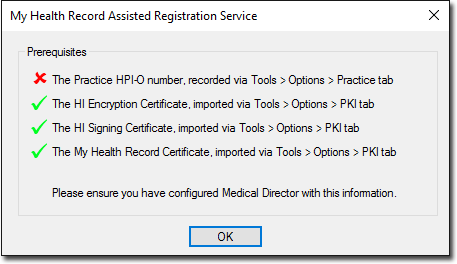
My Health Record requires an active Internet connection. If necessary, you can record you proxy server's settings via the Network Settings utility within MedicalDirector Maintenance. Please consult your System Administrator if you require assistance with this configuration.
