Configuring the EDAN SE-1515 PC ECG
Before you begin
These instructions must be completed for each Clinical computer you wish to use the Edan ECG with. It is assumed you have already installed the Edan ECG software.
Procedure
- On your C: Drive, create a new folder called GDT.
- Open the SE-1515 PC ECG software.
- Access Settings.
-
Select the File Output Setting tab, and configure the following settings:
- File Name:
- First Field: PatientId
- Second Field: Name
- Output Format: PDF
- Auto Export after sampling finishes (selected)
- Output when making diagnosis (selected)
- Output Path: C:\GDT
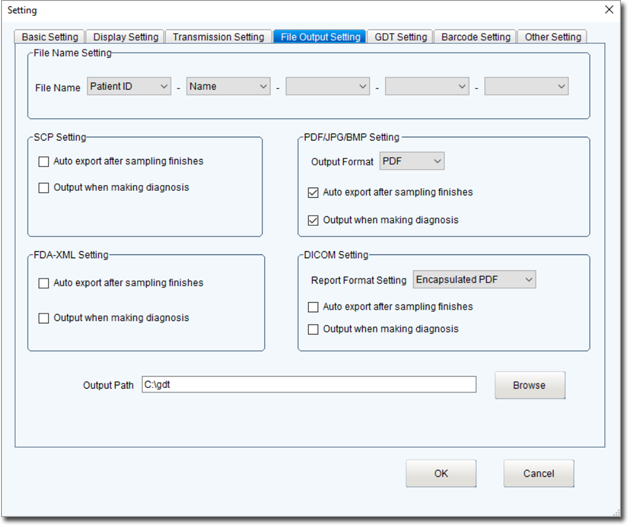
- File Name:
-
Select the GDT Setting tab, and configure the following settings:
- GDT Path: C:\GDT
- Input File Name: EDP_EKG
- Output File Name: EKG_EDP
- ECG ID: EKG
- EDP ID: EDP
- Suffix Select (.GDT)
- Auto Export after sampling finishes (selected)
- Output when making diagnosis (selected)
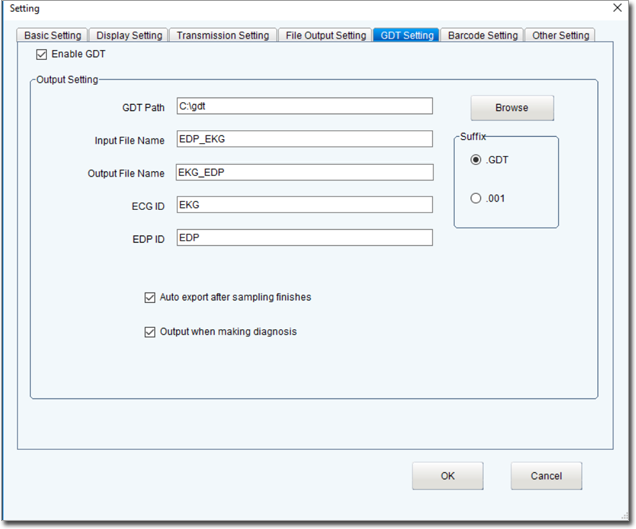
- Close the EDAN software. EDAN is now configured to integrate with Clinical.
