Testing the EDAN SE-1515 PC ECG in Clinical
Before you begin
Procedure
- Open the patient's record.
-
From within the Clinical Window, select
.
The ECG tab appears.
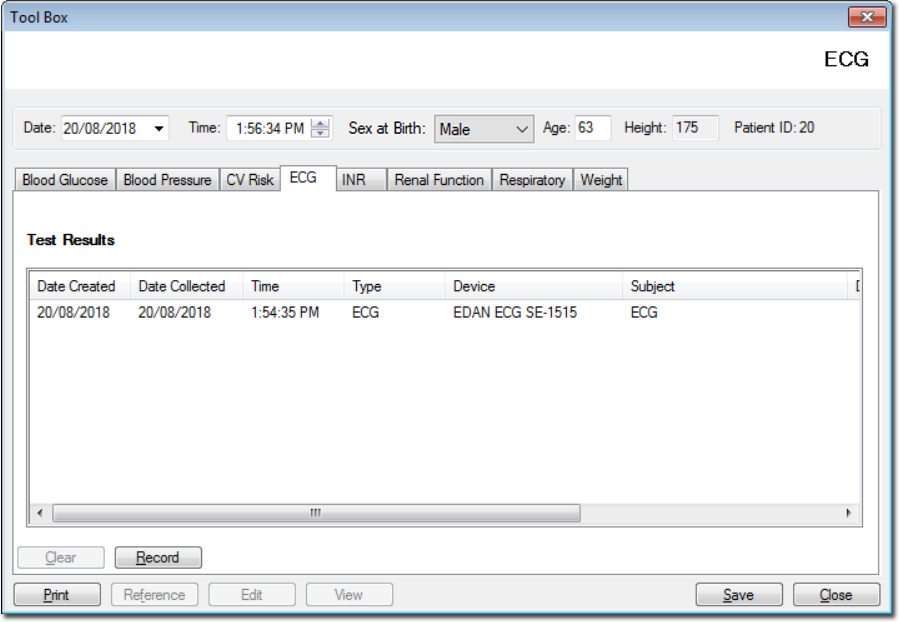
- Click Record to enter the appropriate patient values for this test. The Available ECG Machines window is displayed if more than one device is installed. Select the device you wish to use from this window.
- Select either Resting or STAT ECG.
- Select OK on the New Patient Window.
- Select Start to start the ECG recording.
- Add additional notes either Feature Description or Diagnosis and select Ok Note the user will be prompted that The previous file exists. OK to over write.
-
Close the ECG Sampling window via the

-
Close the SE-1515 PC ECG software via the
 to return to
MedicalDirector and import the ECG file.
to return to
MedicalDirector and import the ECG file.
