Deleting Recall Reasons
Before you begin
Procedure
- Select . MedicalDirector Options appears.
-
Select the Recall tab. The list of recall reasons is presented.
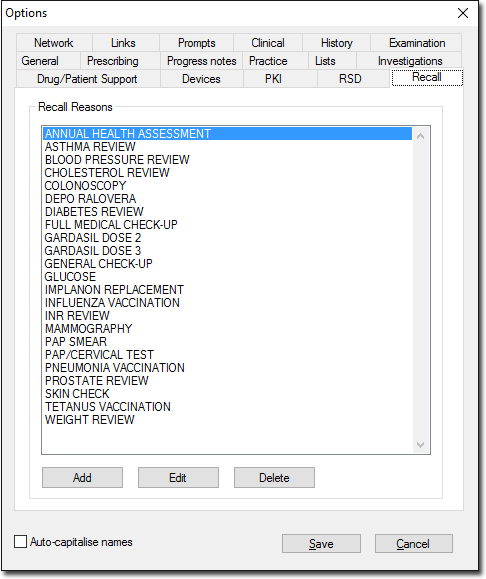
- Locate and select the Recall reason you wish to delete.
- Click Delete You will be prompted to confirm this action.
- Click Yes to confirm. You will be returned to the Recall tab.
- Click Cancel to exit Options.
