Modifying Recall Reasons
Before you begin
Procedure
- Select . MedicalDirector Options appears.
-
Select the Recall tab. The list of recall reasons is presented.
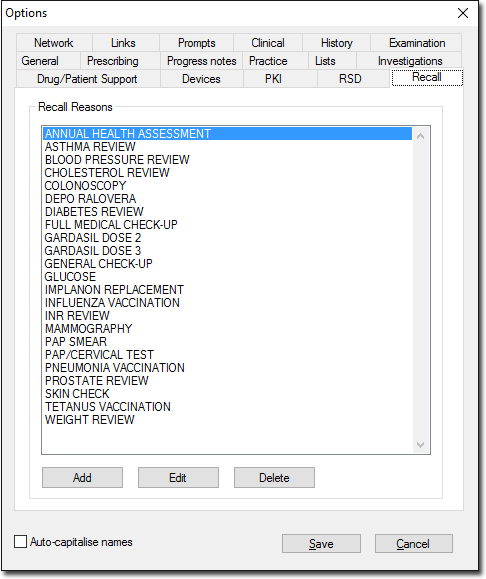
- Locate and select the Recall reason you wish to edit.
-
Click Edit. The Add/Edit Recall Reason window appears, displaying the settings for the reason you selected.
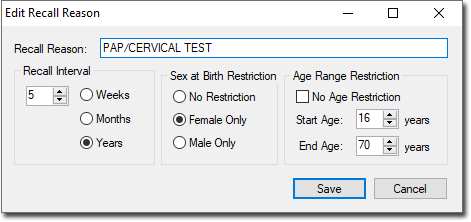
-
Modify settings as desired. Note that these settings are simply the defaults for this recall reason, which can be overridden when you go to create a new Recall for the patient.
- Recall Interval - How often the Recall should occur, when it is used for recurring Recalls (as opposed to once-off Recalls).
- Sex at Birth Restriction - Whether the Recall reason's availability is limited to a specific sex at birth.
- Age Range Restriction - Whether the Recall reason's availability is limited to a specific age group.
- Click Save to confirm your changes. You will be prompted to confirm this action.
- Click Yes to confirm. You will be returned to the Recall tab.
- Click Cancel to exit Options.
