Device Options
Tools > Options > Devices Tab
The Devices tab of Clinical Options allows you to configure options for diagnostic devices, available from the Tool Box. Access to Options is provided via user permissions.
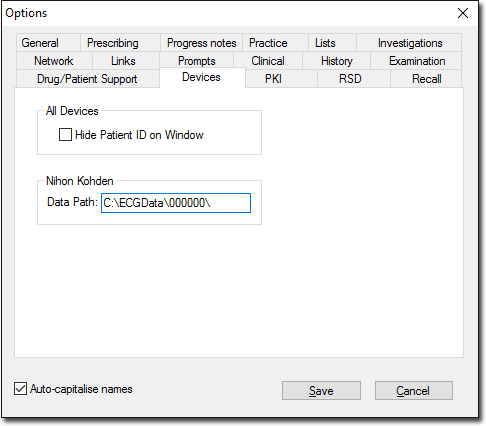
| Hide Patient ID on Window | Allows you to hide the patient ID on Clinical windows. |
| Devices Data Path | Displays the data path (if required) for installed devices on your system. |
