Prompt/Preventive Health Options
Tools > Options > Prompts Tab
Clinical can be configured to prompt/alert you with reminders and warnings if certain criteria are met. This tab of the Options window allows you to define which pop-up prompts and/or Preventive Health items are active.Access to Options is provided via user permissions.
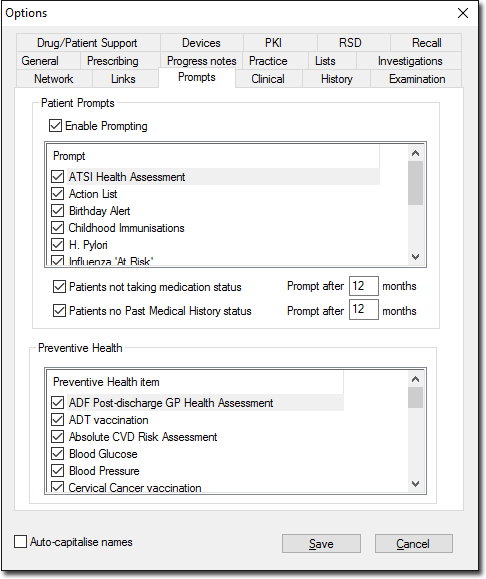
| Enable Prompting | Select this option to enable selected prompts. |
| Patient Prompts | Select the check boxes corresponding to the items you would
like prompts for. You are generally prompted for the selected items when first
opening a patient's record. You can also enable/disable prompts for individual
patients via
their record. The following prompts are available: Birthday Alert H. Pylori New Correspondence: Notifies you when new Letters, Documents or Investigation Results have been added to a patient's record. Correspondence is deemed to be new if it is added to a patient's record after the date of their last recorded Progress Notes. Osteoporosis Patient's current medication status: Notifies you if the patient does not have any current medications recorded i.e. nothing recorded on the Current Rx tab. Indicate how often you would like to be prompted of this. Note that the prompt will not appear if the patient does have medications recorded on the Current Rx tab. You can view/print statistics to indicate the percentage of active patients who have not been asked about their current medication status. Patient's Past History status: Notifies you if the patient does not have any Past History recorded i.e. nothing recorded on the Past History tab. Indicate how often you would like to be prompted of this. Note that the prompt will not appear if the patient does have information recorded on the Past History tab. You can view/print statistics to indicate the percentage of active patients who have not been asked about their past history status. Preventive Health: Prompts you with items selected within the Preventive Health section of the window (read below for further information). See Prompt/Preventive Health Criteria for more information. |
| Preventive Health | Items selected here will appear on a Preventive Health Prompt (read above for information) and within the Preventive Health section of the Summary tab on the Clinical Window. See Prompt/Preventive Health Criteria for more information. |
| Auto-Capitalise Names | Allows you to setup Clinical to automatically capitalise names entered on this form. |
