Dose Calculator
Before you begin
Procedure
- From the Clinical window, select . The Dose Calculator is also accessible via the Enter Dose window when creating a new prescription.
-
In the Dose Calculator window, enter data into the fields
offered.
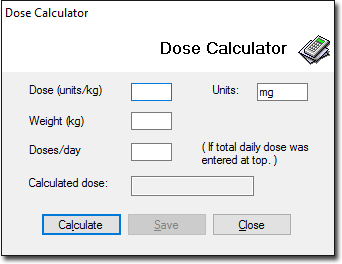
- Click Calculate to generate the calculated dose.
- Click Save to close the Dose Calculator.
