Editing Cervical Screening Results
Before you begin
Clinical > Cervical Screening > Add Result
You can edit cervical screening via,
- A patient's record, by selecting the Cervical Screening tab and then double-clicking on an individual screen result.
- The MedicalDirector Clinical front screen, as explained following.
Procedure
- From the Clinical front screen, select .
- You will be prompted to select a specific patient.
-
On selecting a patient, the window appears.
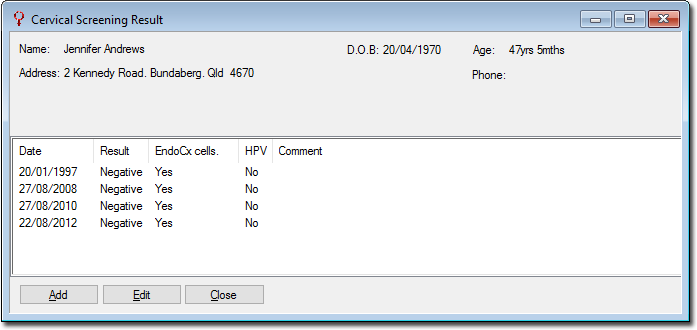
-
Either,
- Select the cervical screening result to edit and click Edit or
- Double-click the result.
-
The window appears.
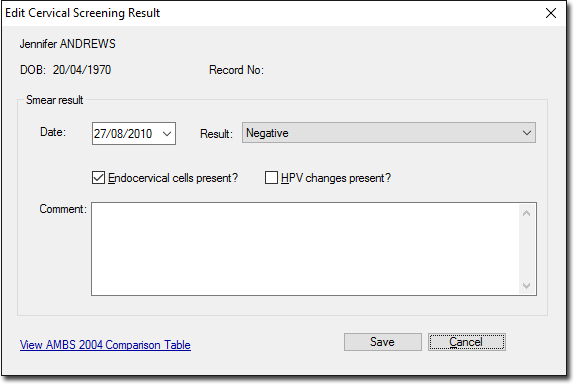
- Edit the relevant details and click Save to confirm.
