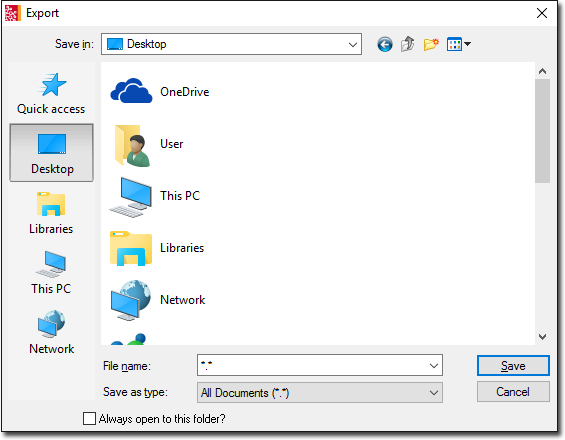Exporting Letters
Before you begin
File > Export (via Letter Writer)
You can export individual letters from the Letter Writer, saving them in a variety of document formats.
This is not to be confused with exporting a patient's entire record (which includes their saved letters). See the Import/Export Utility in MedicalDirector Maintenance.
To export a Letter:
Procedure
- Open the letter to be exported.
- Select from the menu bar. The Export window appears.
- Locate the drive and/or folder where you wish to export the file in the 'Save in' box.
- Type a filename in the 'File name' text box.
- Select the 'Type of file' if required.
-
Press the ENTER key or click Save The file is saved to the folder.